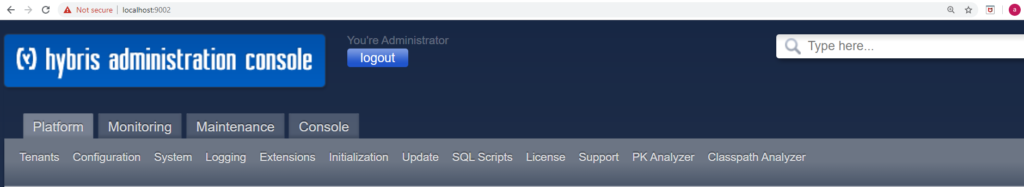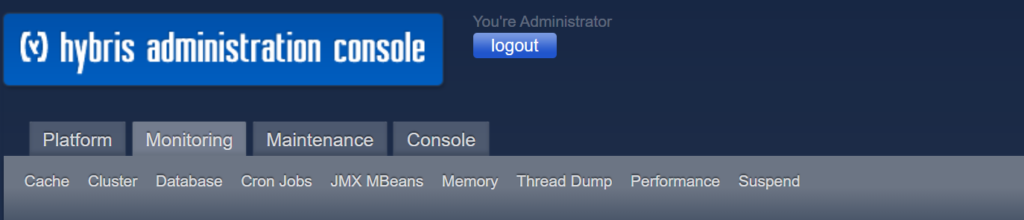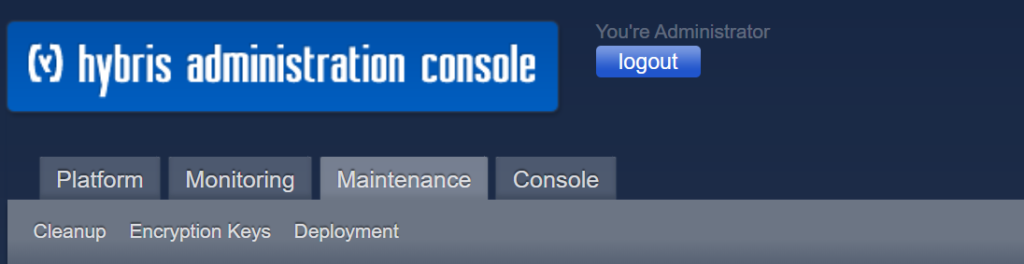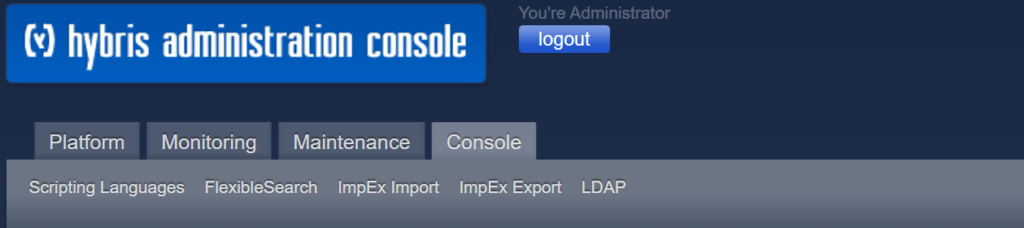HAC:
Hybris Admin Console (Now backoffice Admin Console) is basically for administrator to handle the entire functions and operations in website. We are shortly giving you the list of operations and functions which needs to be operated by admin in entire project.
Access Url : http://localhost:9001
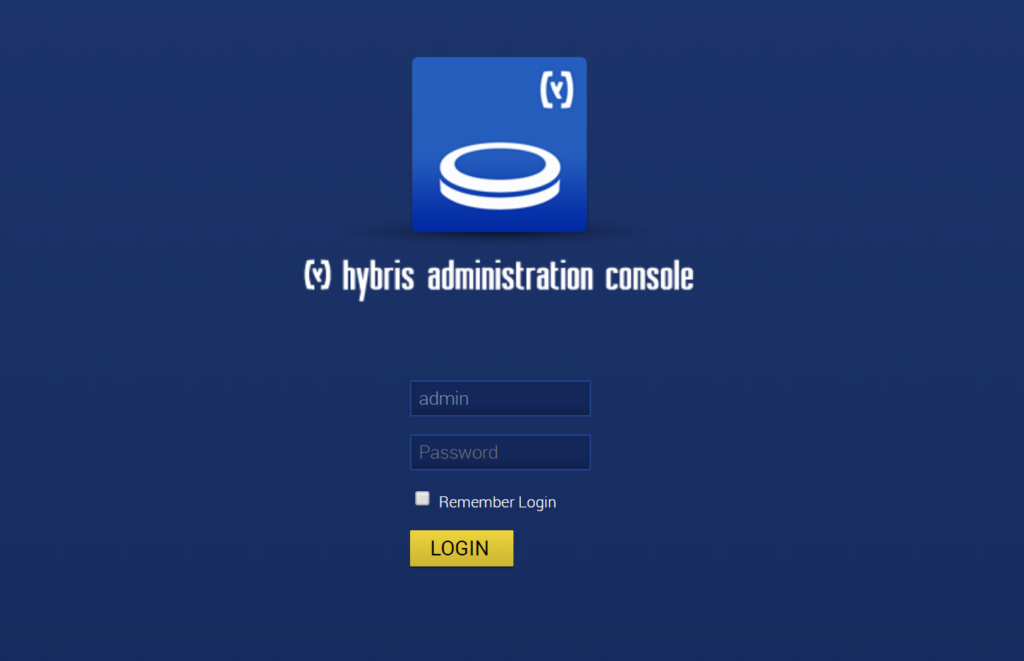
Use following credential:
User: admin
Password: nimda
Mostly used Function provided by administrative console:
Platform
- Configuration : provides the list of all currently set hybris properties and their values. You can modify these properties or add a new one.
- System: provides detailed information about the running system
- Extensions: provides the list of all installed extensions of the hybris Commerce Suite
- Initialization : allows you to initialize the hybris Commerce Suite.
- Update: allows you to update the hybris Commerce Suite.
- License : provides details about the currently used license.
- PK Analyzer: allows you to display information of a primary key (PK)
- Tenant : provides the list of existing slave tenants and the master tenant.
- Support : enables you to create a ZIP file with information about the running system, which you can send to the hybris Support.
- Classpath Analyzer :Allows you to search for the same classes loaded from different JAR files. For the scope of the hybris platform classloader or for a chosen web application, you can determine:
- The order of loading JAR files at run time
- Which classes are referenced in more than one JAR file
Monitoring
- Cache : provides details about a cache that is currently enabled in the hybris Platform.
- Cluster : provides a list of available cluster nodes.
- Session : provides details about the hybris sessions and a possibility to:
- Cancel all active hybris sessions without reconfirmation.
- Cancel all active hybris sessions including assigned HTTP sessions without reconfirmation.
- Cron Job : provides a list of all running cron jobs with the possibility to abort them.
- JMX Beans : provides a list of all available JMX MBeans. You can unregister them by changing their status.
- Memory : Provides status parameters of the Java Virtual Machine memory. You can run Garbage Collector to clear memory and refresh statistics.
- Thread Dump: Provides a thread dump that is useful for debugging and support purposes.
- Performance : Provides a set of tests that you can perform on your system. It is not possible to run different tests simultaneously. Tests started at the same time are queued and wait for their turn.
- Database : shows all configured data sources with status parameters.
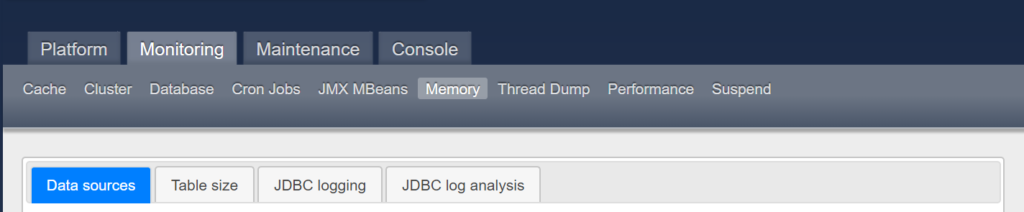
- The Table : Provides a list of all database tables for the configured data source with their current size.
- Data sources : shows all configured data sources with status parameters.
- JDBC Logging : Enables you to identify JDBC statements that are executed either very often or take particularly long to execute. This allows you to optimize your system. It analyzes the log created in JDBC logging tab.
- JDBC log analysis : enables you to identify JDBC statements that are executed either very often or take particularly long to execute. This allows you to optimize your system.
Maintenance
- Cleanup : To cleaen all Orphaned Types.
- Encryption Keys : To generate and migrate encryption keys.
- Lucene Search : Provides a list of all related Lucene indexes. You can remove all index files from your hard disk.
- Deployment : Shows current deployments.
Consoles
- FlexibleSearch : Provides the FlexibleSearch console to test FlexibleSearch queries and direct SQL queries.
- ImpEx import : provides ImpEx import functionality. You can import a script file or paste a script and validate it before the import.
- ImpEx Export : Provides ImpEx export functionality. You can export a script file or paste a script and validate it before the export.
- LDAP: It has following tabs:
-
- Configuration check tab enables you to check the LDAP server configuration.
- LDIF import tab enables you to transform a LDIF file into an ImpEx file.
- LDAP Search tab enables you to query your configured LDAP server.